Past Mobile Data Studio Version

|
Mobile Data Studio version 7.1.2 released 27 November 2012 |
AndroidCAMERA POINT: There is considerable diversity in camera function across Android Smartphones and Tablets. The revised Camera point enables control over flash on device and reliable operation in both landscape and portrait mode. Camera images can be captured in Sketch point for accurate mark up. SKETCH POINT: Sketching and signing is now a joy with control of page scroll, a wide range of size options and an accurate eraser. Sketch on Camera point images is accurately rendered at 640 x 480 pixels size for reports. See example on Samsung Galaxy Note on right. Sketch point now outputs JPG format rather than previous BMP. SESSION LIST COLUMNS: Alphanumeric sort of data displayed for sessions in Session List Columns. Tap top of columns to sort sessions. Re-sizable session list columns; saved on close of project. TELEGRAM POINT: Telegrams are data transfers within a session in Mobile Data Studio. In addition to sending telegrams from mobile client to Mobile Data Studio server, telegrams can also be sent from server to Android client. The Telegram point turns blue when a telegram is sent from client and green on receiving from server. OTHER: Font size control in Link points for larger screen Tablets. Now black text on white (rather than the reverse) for better visibility outdoors of Session Window lists and guidance notes for points and pages. Masked entry option in Edit point for increased security of password protection of projects, pages and points. NOTE: MobileData.apk file was upgraded to version 7.1.2 (previously 7.1.1) on 13 November 2012, for implementation of Print point, improved Camera point and improved Session List Columns functions. |
 |
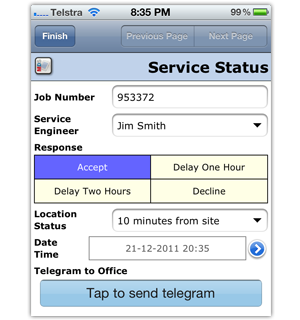 |
Apple iOSCAMERA POINT: The camera functions of the iPhone and iPad are relatively standard compared to Android. However there is always scope for improvement and version 7.1 provides more control over size of image and thumbnail on page, and will also capture the most recent image taken, in common with that option in Android and Windows Mobile. SKETCH POINT: Sketching over a camera or other image is a powerful statement on an iPad, with a wide range of size options and an accurate eraser. Sketch on Camera point images is accurately rendered at 640 x 480 pixels size for reports. With up to twenty blank lines available for quick notes with a stylus, it is handy during action in the field. Sketch point now outputs JPG format rather than previous BMP. TELEGRAM POINT: The iPhone and iPad now support the versatile Telegram point for communications to and from the Mobile Data Studio server; excellent for keeping track of field service type operations as shown on the left, from within a session collecting other data. SECURITY AND OTHER: In Wireless Settings on iPhone and iPad a Network Encryption control has been added equivalent to encryption available for Android and Windows Mobile wireless clients. Font size control in Link points for larger screen Tablets. Masked entry option in Edit point for increased security of password protection of projects, pages and points. NOTE: Mobile Data for Apple iOS was upgraded to version 7.1.1 (previously 7.1.0) on 2 August 2012, with improved GPS point function, scroll within Edit point and audible notification of session arrival. |
Windows: Design mode and ServerSKETCH POINT: There are now a wide range of options for sketch format that can be set in project Design mode, both for number of lines and fixed dimensions; see options on right. For a signature box, 5 lines is correct for most screens and more lines can be added to take notes. The lines option will wrap an image that is received from a Camera point to enable sketch on the image, whereas set sizes (eg 640x480) will manage an image to that size. Sketch point now outputs JPG format rather than previous BMP. ULTRADROP POINT and DYNAMIC DATA: The powerful Dynamic Data functions of the UltraDrop point are popular with many niche commercial projects. Now the diversity of where data source text files may be located on a server is covered by relative PATH options to source files located either with the relevant project or located where Mobile Data Studio is installed on the Windows server, laptop or desktop PC. Upgrade NowVersion 7.1.2 is a free upgrade for Mobile Data Studio licence holders, please Login now to access a new MobileDataStudioSetup.exe file for install to Windows desktop/server and MobileData.apk file to install to Android devices. Mobile Data Studio version 7.1.2 is available as a free app for iPhone, iPad and iPod Touch from the Apple App Store. |
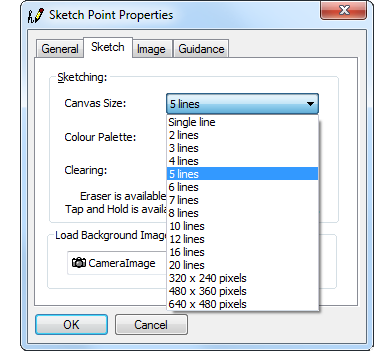 |
